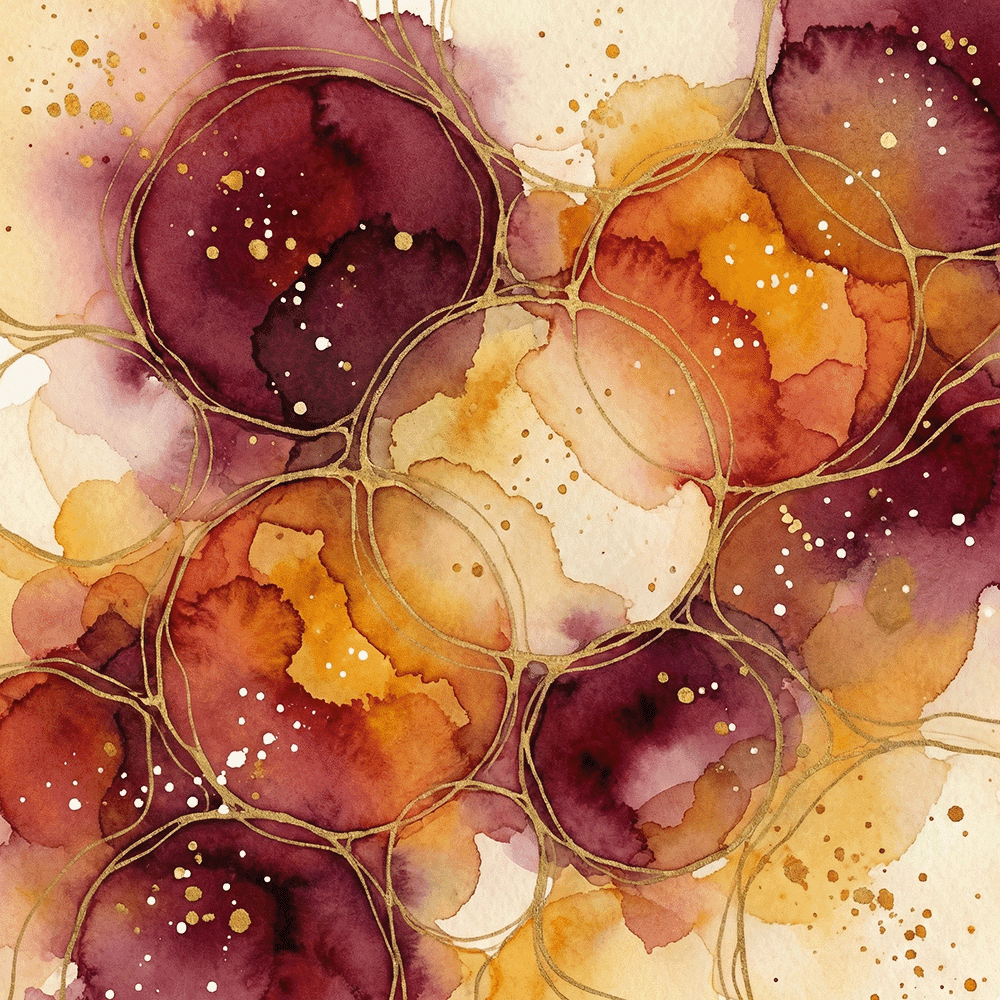Building AR Apps with Flutter

Summary
Building augmented reality (AR) apps in Flutter can be streamlined by using its libraries and tools designed for AR development. Key practices include using frameworks like ARKit and ARCore for enhanced functionality, optimizing performance through techniques like occlusion and light estimation, and ensuring a user-friendly design. Thorough testing and deployment are crucial to ensure the app functions well across different devices.
Key insights:
Cross-Platform Efficiency: Flutter's cross-platform capabilities allow for efficient development of AR apps on both iOS and Android.
Incorporation of ARKit and ARCore: Utilizing these frameworks enhances AR capabilities such as image recognition and motion tracking.
Design and Usability: Prioritizing user-friendly design and clear interface placement improves user engagement and app functionality.
Performance Optimization: Techniques like occlusion and light estimation are crucial for creating realistic interactions and enhancing app performance.
Comprehensive Testing and Deployment: Using tools like Flutter Driver for automated testing ensures the app performs well on various devices and meets store guidelines.
Introduction
If you're interested in creating an augmented reality (AR) app but feeling overwhelmed by the options available, you may be wondering where to start.
Luckily, Flutter offers a range of libraries and tools for building AR apps, and its cross-platform capabilities make it an ideal choice for developers looking to create AR experiences that can be deployed on both iOS and Android devices.
In this article, we'll explore the various tips and tricks that can help you build AR apps in Flutter, including how to optimize performance, incorporate ARKit and ARCore, and test and deploy your app effectively.
Understanding AR in Flutter
Before we dive into the tips and tricks for building AR apps, it's important to understand how AR works in Flutter. AR is all about placing virtual objects into the real world, creating the illusion that they exist in the physical space around you.
To do this, AR apps use a combination of computer vision and machine learning algorithms to track the real-world environment and overlay virtual objects onto it.
In Flutter, AR is typically achieved using a combination of 3D graphics and camera input. Developers can use a range of AR libraries and tools available in Flutter to build AR apps, including packages like ARKit, ARCore, and Vuforia.
To get started, you'll need to set up an AR development environment that includes a range of tools and libraries specific to AR development. This may include installing specific versions of Flutter and the necessary AR libraries and setting up a development device with AR capabilities.
Best Practices
Once you have your development environment set up, it's important to follow best practices for AR app development in Flutter.
These best practices include a range of design considerations and optimization techniques that can help ensure your app is performant and engaging for users:
Design Considerations
One of the most important considerations when building AR apps in Flutter is user interface design. AR apps can be disorienting for users if they're not designed carefully, so it's important to consider how users will interact with your app and how you can make the experience as seamless as possible.
One key design consideration for AR apps is the placement and positioning of virtual objects in the real world. You'll want to make sure that virtual objects are positioned correctly in relation to the user's environment and that they're easy to interact with using touch or other input methods.
Another important consideration is the overall aesthetic of your app. AR apps can be visually impressive, but it's important to balance visual flair with usability and accessibility. Consider how you can make your app visually engaging without sacrificing usability or clarity.
Performance Optimization
In addition to design considerations, performance optimization is also a key factor in building successful AR apps in Flutter. AR apps can be resource-intensive, so it's important to optimize your app to run as smoothly as possible on a range of devices.
One important optimization technique is occlusion. Occlusion is the process of making virtual objects appear behind real-world objects, which helps create the illusion that the virtual objects are really part of the user's environment. This can be achieved using various occlusion techniques, such as depth testing or depth peeling.
Another important technique for optimizing performance in AR apps is a light estimation. Light estimation is the process of estimating real-world lighting conditions and using this information to adjust the appearance of virtual objects to match the lighting in the user's environment.
This can help make virtual objects appear more realistic and can also improve performance by reducing the need for complex lighting calculations.
Incorporating ARKit and ARCore
ARKit and ARCore are two popular AR frameworks that can be incorporated into Flutter apps to provide additional AR capabilities and performance optimizations. ARKit is Apple's AR framework for iOS devices, while ARCore is Google's AR framework for Android devices.
By incorporating ARKit and ARCore into your Flutter app, you can take advantage of their advanced AR capabilities, such as image recognition, plane detection, and motion tracking. These frameworks can also help optimize performance by offloading some of the more resource-intensive AR processing to the device's hardware.
To incorporate ARKit and ARCore into your Flutter app, you'll need to use a plugin or package specifically designed for this purpose. There are several plugins available for both ARKit and ARCore, including the arkit_plugin and arcore_flutter_plugin packages.
To demonstrate the basic implementation of the ARCore plugin in a Flutter app, here is a short code snippet that displays a red cube in an AR view. The ArCoreView widget is used to create the AR view, and the onArCoreViewCreated callback is used to set up the ARCore controller and add a cube to the scene:

Testing and Deployment
Once you've built your AR app in Flutter, it's important to thoroughly test and deploy your app to ensure that it runs smoothly on a range of devices. This can involve testing on a range of different devices, running various test cases, and identifying and resolving any issues that arise during testing.
One useful tool for testing AR apps in Flutter is the Flutter Driver package. Flutter Driver allows you to write automated tests for your app that can simulate user interactions, such as taps and swipes. This can help you identify and resolve issues quickly and efficiently.
When it comes to deploying your AR app, you'll need to follow the same process as any other Flutter app. This may involve submitting your app to the App Store or Google Play Store or distributing it through other channels such as enterprise app stores or sideloading.
Conclusion
Building AR apps in Flutter can be a challenging but rewarding experience. By following best practices for design and optimization, incorporating ARKit and ARCore, and thoroughly testing and deploying your app, you can create engaging and performant AR experiences that delight users. So why not give it a try and see what kind of AR app you can create with Flutter?