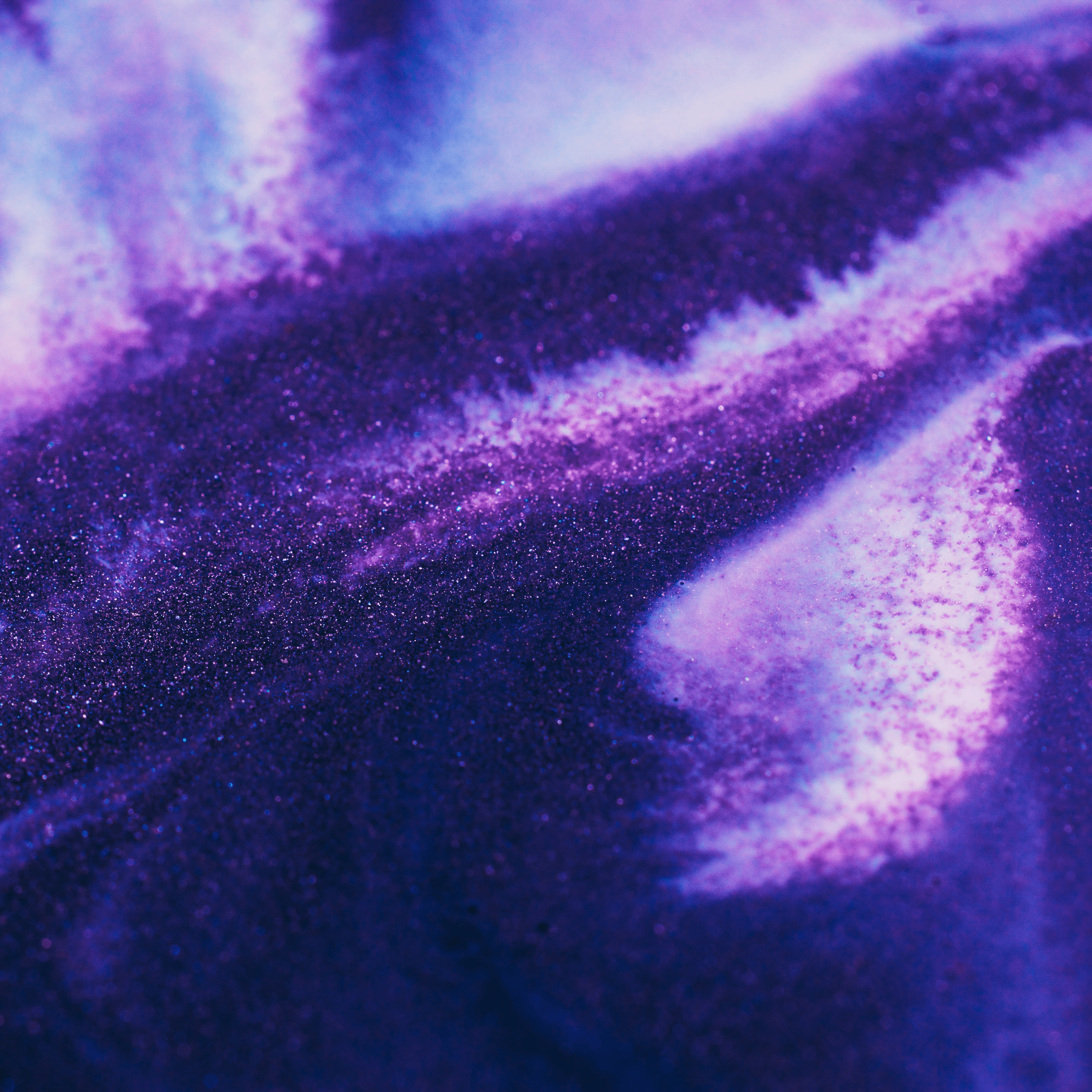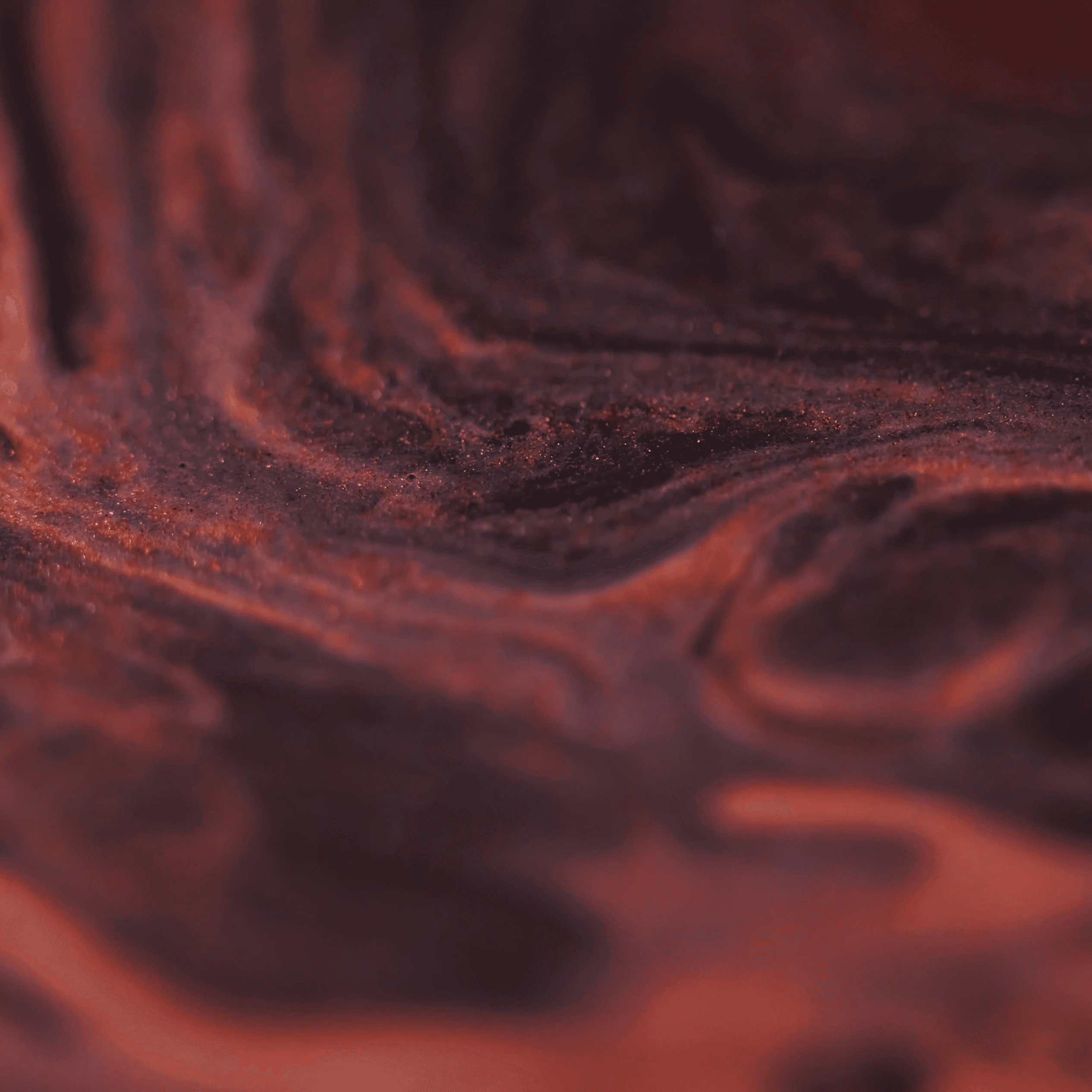10 Common React Mistakes and How To Avoid Them
Summary
React has revolutionized web development, allowing developers to create dynamic, user-friendly interfaces. However, common mistakes can lead to suboptimal performance and a poor user experience. This article identifies 10 common React pitfalls and provides actionable tips to avoid them.
Key insights:
Binding this in Class-Based Components: Ensure you bind
thisin the constructor or use arrow functions to avoid issues with accessing component props and state.Using the Key Prop in Lists: Always include a unique key prop when rendering lists to help React efficiently update the UI.
Proper Usage of setState: Avoid mutating state directly. Use the
setStatefunction correctly to update state in a controlled manner.Optimizing with shouldComponentUpdate: Implement
shouldComponentUpdateto control when a component re-renders, improving performance.Handling Asynchronous Code: Use arrow functions or bind
thiscorrectly in asynchronous callbacks to avoid losing context.
Introduction
React has transformed the landscape of web development, enabling developers to create complex, dynamic, and intuitive user interfaces that were once thought impossible.
As one of the most popular and widely-used JavaScript libraries, it has opened up new possibilities for businesses, organizations, and developers around the world.
However, as with any technology, there are common mistakes that can be made when working with React. These mistakes can result in suboptimal code, slow performance, and an unsatisfactory user experience.
In this article, we'll identify 10 of the most common pitfalls in React development and provide actionable tips for you to avoid them.
Not binding
thisin class-based componentsNot using the
keyprops when rendering listsNot using the
setStatefunction properlyNot using the
shouldComponentUpdatelifecycle method to optimize performanceNot handling asynchronous code correctly
Not properly escaping user input
Not using the
react-router-domlibrary to manage routesNot using the
PropTypeslibrary to validate propsNot using the
PropTypeslibrary to validate propsNot using the
useMemohook to optimize performance
………………………
Not binding this in class-based components
Mistake ⚠️
One common mistake that developers new to React may make is forgetting to bind the value of this in their class-based components. In JavaScript, the value of this can be unpredictable, and it can change depending on how a function is called.
In a class-based component, the value of this is set to the instance of the component, and it's important to bind it correctly so that you can access the component's props and state.
Solution 🚀
To avoid this pitfall, you can bind the value of this in the constructor of your component like this:

Alternatively, you can use an arrow function to define your class methods, which automatically binds this for you:

Not using the key prop when rendering lists
Mistake ⚠️
When rendering lists in React, it's important to include a unique key prop for each item in the list. This helps React keep track of each element in the list, so that it can efficiently update the UI when the list changes.
Solution 🚀
Here's how you can correctly render a list in React:

If you forget to include the key prop, you may see the following warning in the console:
Not using the setState function correctly
Mistake ⚠️
The setState function is an important part of working with React components, as it allows you to update the component's state and trigger a re-render of the UI. However, it's important to use setState correctly, as it can be easy to fall into some pitfalls.
One common mistake is trying to directly mutate the component's state object. Instead of modifying the state object directly, you should use the setState function to update the state in a controlled manner:

Solution 🚀
Another pitfall to watch out for is using the previous state value incorrectly in a setState call. The second argument to setState is a callback function that receives the previous state value as an argument, but this value may not be up-to-date if you have multiple setState calls in the same update cycle.
To get the correct previous state value, you should pass a function to setState that receives the previous state as an argument:

Not using the shouldComponentUpdate lifecycle method to optimize performance
Mistake ⚠️
The shouldComponentUpdate lifecycle method allows you to control when a component should re-render in response to a change in props or state. By default, a React component will re-render whenever its props or state change, but this may not always be necessary.
Solution 🚀
By implementing the shouldComponentUpdate method and returning false when the component doesn't need to update, you can improve the performance of your application. Below is an example of how to use the shouldComponentUpdate method:

Not handling asynchronous code correctly
Mistake ⚠️
React components often need to perform asynchronous actions, such as making network requests or interacting with APIs. It's important to handle these actions correctly to avoid common pitfalls.
One mistake to watch out for is using the wrong this value inside an asynchronous callback. If you define an async callback using an arrow function, the value of this will be correctly bound to the component instance. However, if you define the callback using a regular function, the value of this will be undefined inside the callback.
Solution 🚀
To avoid this pitfall, you can either use an arrow function to define the callback, or bind the value of this to the callback in the constructor:

Not properly escaping user input
Mistake ⚠️
When rendering dynamic content in a React component, it's important to properly escape any user input to prevent potential security vulnerabilities. Failing to escape user input can allow attackers to inject malicious code into your application, which can be a serious security risk.
Solution 🚀
To prevent this pitfall, you should always use the React.escape function to escape any user input that you render in your component:

Not using the react-router-dom library to manage routes
Mistake ⚠️
If you're building a single-page application (SPA) with React, you'll need a way to manage the different routes in your application. One pitfall to watch out for is trying to implement routing manually, which can be complex and error-prone.
Solution 🚀
Instead, you should use the react-router-dom library to manage your routes. This library provides a simple and declarative way to define and handle routes in your React application, and it's widely used in the React community.
To use react-router-dom, you'll need to wrap your application in a Router component and define your routes using Route components:

Not using the PropTypes library to validate props
Mistake ⚠️
Props are an important part of working with React components, as they allow you to pass data from a parent component to a child component. However, it's important to validate the props that your component receives to ensure that they are of the correct type and shape.
One pitfall to watch out for is not validating your props at all, which can lead to runtime errors if your component is passed invalid props.
Solution 🚀
To avoid this mistake, you can use the PropTypes library to define the expected shape of your props:

By defining the propTypes property for your component, you can ensure that your component will only be passed props that meet the specified criteria. This can help prevent runtime errors and improve the reliability of your application.
Not using the useEffect hook to manage side effects
Mistake ⚠️
In a React component, side effects are actions that are performed in response to a change in props or state. Common examples of side effects include making network requests, interacting with APIs, or updating the DOM.
One pitfall to watch out for is trying to manage side effects in the component lifecycle methods, such as componentDidMount and componentDidUpdate. This can lead to complex and hard-to-maintain code, as the component lifecycle methods are designed for a specific purpose and aren't well-suited for handling side effects.
Solution 🚀
To avoid this error, you should use the useEffect hook to manage side effects in your React components. The useEffect hook is a function that is called after each render, and it allows you to specify a function that will be executed as a side effect. This can make it easier to manage side effects in your components, and it can help you write cleaner and more maintainable code.
Here's an example of how to use the useEffect hook to make a network request:

Not using the useMemo hook to optimize performance
Mistake ⚠️
React components can be expensive to render, especially if they have a lot of props or state. To optimize the performance of your application, it's important to minimize the number of unnecessary re-renders that your components perform.
One mistake to watch out for is computing expensive values inside the render method of a component. This can cause the component to re-render unnecessarily, which can negatively impact the performance of your application.
Solution 🚀
To avoid this pitfall, you can use the useMemo hook to memoize expensive values and prevent unnecessary re-renders. The useMemo hook returns a memoized value that is only recomputed when one of its dependencies changes.
Here's an example of how to use the useMemo hook to optimize the performance of a component:

By using the useMemo hook, you can ensure that your component only re-renders when necessary, which can improve the performance of your application. In conclusion, React is a powerful tool for building user interfaces, but it's important to be aware of these common pitfalls in order to avoid them.
In summary, React is highly effective for creating dynamic and responsive user interfaces. However, the development process can be prone to errors and inefficiencies if common pitfalls are not addressed.
By following the tips and strategies outlined in this article, you can mitigate these risks and ensure that your React code is robust, performant, and reliable.
Moreover, staying up-to-date with the latest trends and best practices in React is crucial for achieving success in this domain. There are numerous online courses, tutorials, and resources available that can help you hone your skills and deepen your understanding of it.
Investing time in learning and mastering React will not only enhance your abilities as a web developer but also enable you to create user interfaces that are intuitive, engaging, and memorable.