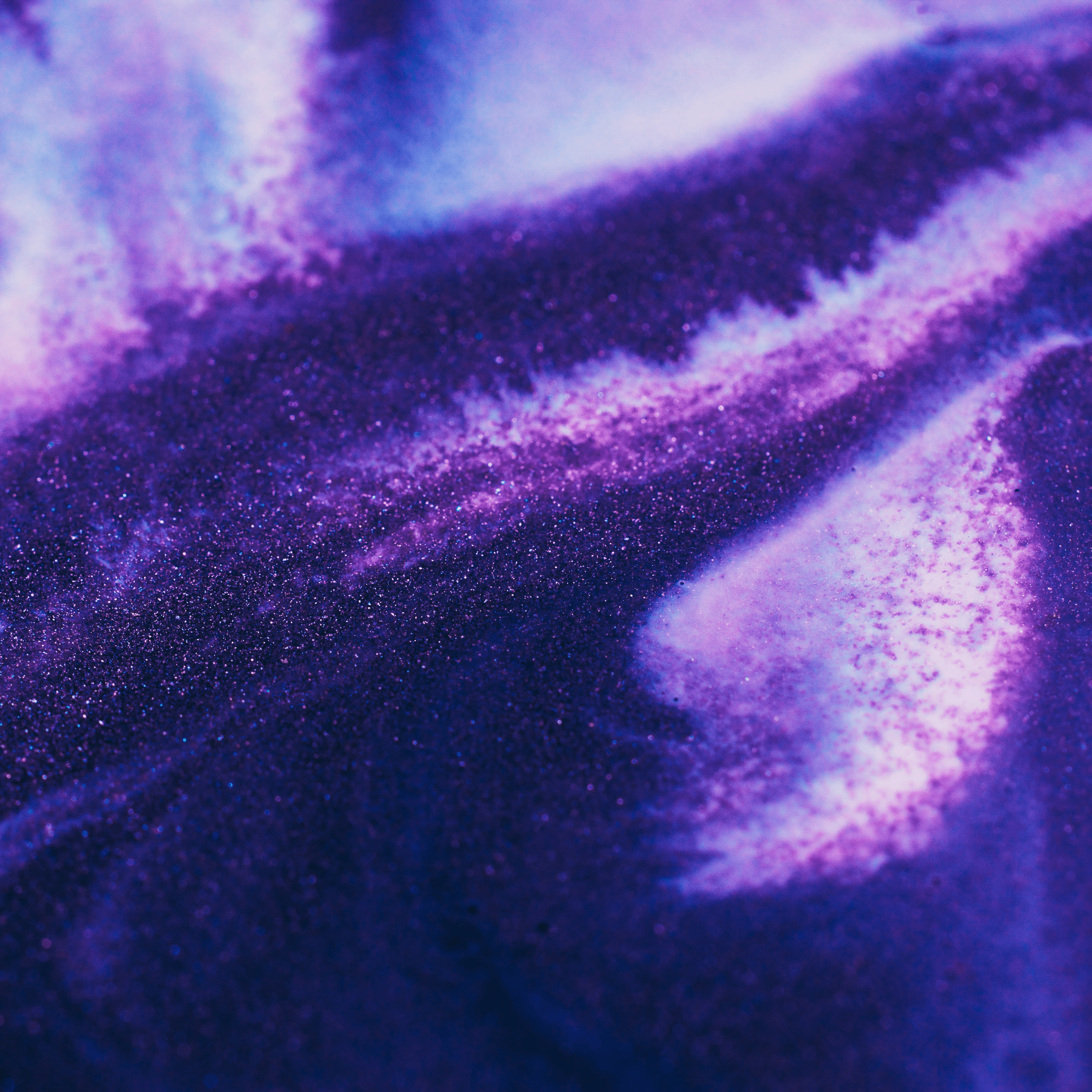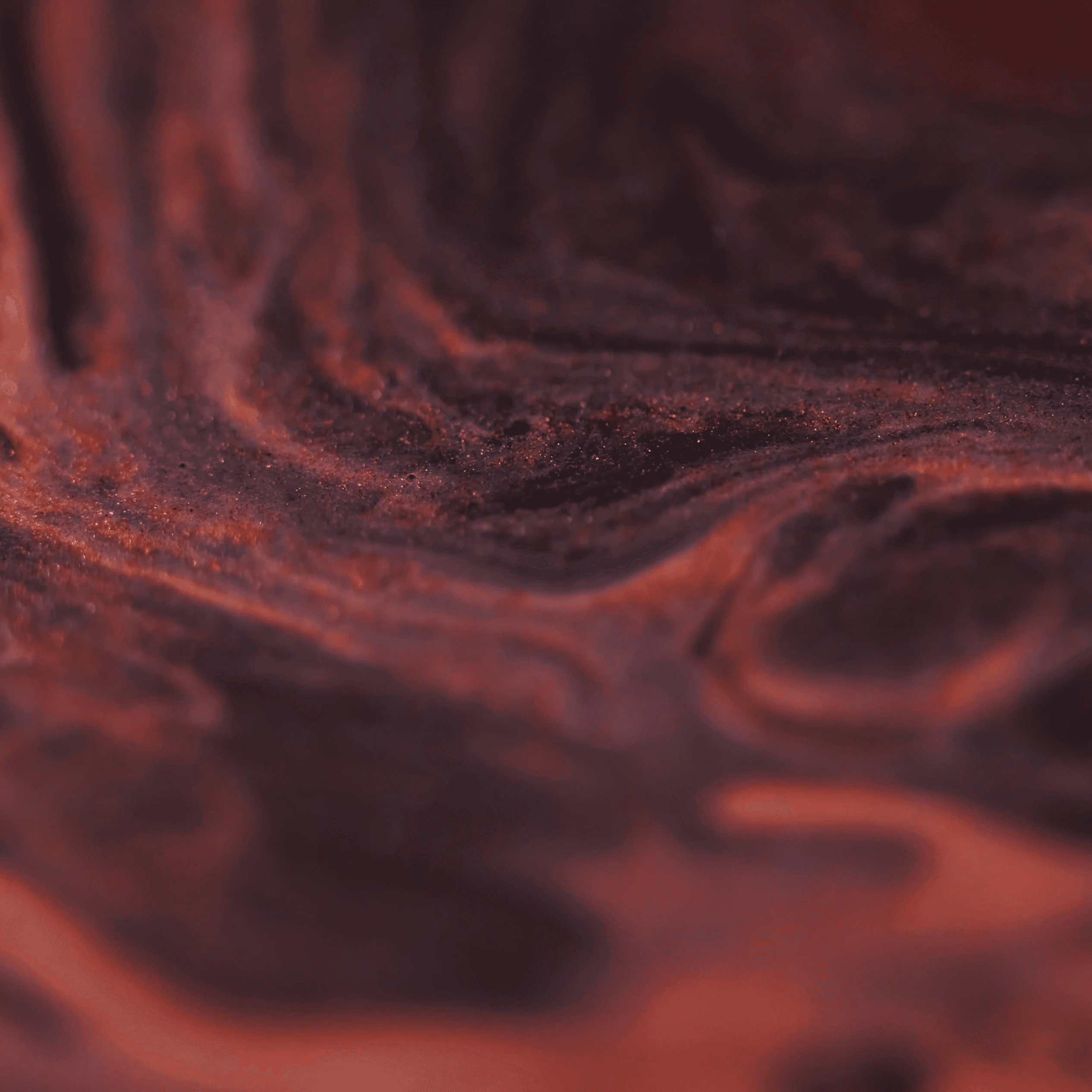A Guide to Testing Flutter Apps
Summary
Developing a mobile app requires thorough testing to ensure functionality, user-friendliness, and performance. Flutter provides unit tests, widget tests, and integration tests to achieve this. Best practices include writing testable code, using mocking and dependency injection, organizing tests by functionality, and employing continuous integration for automated testing. These strategies help developers create reliable and efficient Flutter apps.
Key insights:
Types of Tests: Understand the three main types of tests in Flutter—unit tests, widget tests, and integration tests, each serving different purposes.
Unit Tests: Test individual functions or methods in isolation using the
flutter_testlibrary and mock objects to mimic external resources.Widget Tests: Use the
flutter_testlibrary to test widget behavior in a realistic environment, interacting with widgets as a user would.Integration Tests: Utilize the
flutter_driverlibrary to test interactions between different parts of the app on real devices or emulators.Testing Strategies: Employ test-driven development (TDD) to write tests before code, ensuring testability and requirement fulfillment, or behavior-driven development (BDD) to define app behavior using natural language.
Best Practices: Follow SOLID principles for writing modular and testable code, use mocking and dependency injection, organize tests by functionality, and employ continuous integration (CI) to run tests automatically.
Continuous Integration: Implement CI to catch issues early and ensure code stability with each change.
Introduction
Developing a mobile app is a complex and iterative process that requires a lot of attention to detail. Creating an app that functions well, is user-friendly, and free of bugs is a top priority for any developer.
Testing is a critical component of the development process that helps achieve this goal. By performing tests at every stage of the development cycle, your can ensure that your app works as intended, meets the user's needs, and is free of issues and errors.
Flutter provides developers with powerful tools for testing their apps. It offers a range of testing options including unit tests, widget tests, and integration tests. These testing options allow developers to thoroughly test their code to ensure that it meets the requirements of the app and is functioning correctly.
In this article, we will explore the best practices for testing your Flutter app. We will also dive into the different types of testing options available to you, and how you can utilize them effectively.
Overview of Flutter testing
Flutter offers three types of tests that you can use to test your app:
Unit tests
Widget tests
Integration tests.
Unit Tests
Unit tests are used to test individual functions or methods in isolation. Widget tests are used to test how widgets in the app behave when the user interacts with them. Integration tests are used to test the interactions between different parts of the app.
Unit tests use the flutter_test library. They are also run in isolation, which means that they don't interact with any external resources like a database or a network. Instead, developers create mock objects that mimic the behavior of these external resources. This allows developers to test their code in isolation and ensures that their tests are consistent and predictable.
Widget Tests
Widget tests make use of the flutter_test library as well. Widget tests are used to test the behavior of widgets in the app. Widget tests are run with the Flutter engine, which means that they can interact with the app's widgets just like a user would.
This allows developers to test their widgets in a realistic environment and ensures that their widgets behave as expected.
Integration Tests
Integration tests utilize the flutter_driver library are used to test the interactions between different parts of the app. Integration tests are run on a real device or emulator, and they can interact with the app just like a user would.
This allows developers to test their app in a realistic environment and ensures that the different parts of the app work together as expected.
Best Strategies to Test Your App
There are two main strategies for testing in Flutter: test-driven development (TDD) and behavior-driven development (BDD).
Test-driven development involves writing tests before writing the code. This approach helps ensure that the code is testable and that it meets the requirements. The tests are run after the code is written to ensure that the code behaves as expected. This approach helps catch issues early in the development process, before they become bigger problems.
Behavior-driven development involves defining the behavior of the app using natural language, and then writing tests to ensure that the app meets those requirements. This approach helps ensure that the app meets the user's requirements and that it is easy to understand and use.
Best Practices
To write effective tests in Flutter, it's important to write testable code. Testable code is code that is modular, easy to understand, and easy to test. To write testable code, it's important to follow the SOLID principles, which are:
Single Responsibility Principle: A class should have only one reason to change.
Open/Closed Principle: A class should be open for extension but closed for modification.
Liskov Substitution Principle: Subtypes should be substitutable for their base types.
Interface Segregation Principle: Clients should not be forced to depend on interfaces they do not use.
Dependency Inversion Principle: High-level modules should not depend on low-level modules. Both should depend on abstractions.
It's also important to use mocking and dependency injection to make testing easier. Mocking involves creating fake objects to simulate real objects. Dependency injection involves providing objects to classes instead of creating them inside the class. These techniques make it easier to test code in isolation.
When writing tests, it's important to follow best practices for organization. This includes grouping tests by functionality and using descriptive names for tests and test suites. It's also important to use fixtures to set up test data and to clean up after tests are run.
Another good practice is to use continuous integration (CI) to run tests automatically whenever code changes are made. This helps catch issues early and ensures that the code is always working as expected.
Overview
Testing is a critical part of mobile app development, and Flutter provides developers with powerful tools for testing their apps. By using a combination of unit tests, widget tests, and integration tests, developers can ensure that their apps are working as intended and free of bugs and issues.
Moreover, by following all the highlighted practices, you can easily ensure that your tests are effective and efficient, and that the code is testable, modular, and easy to understand.