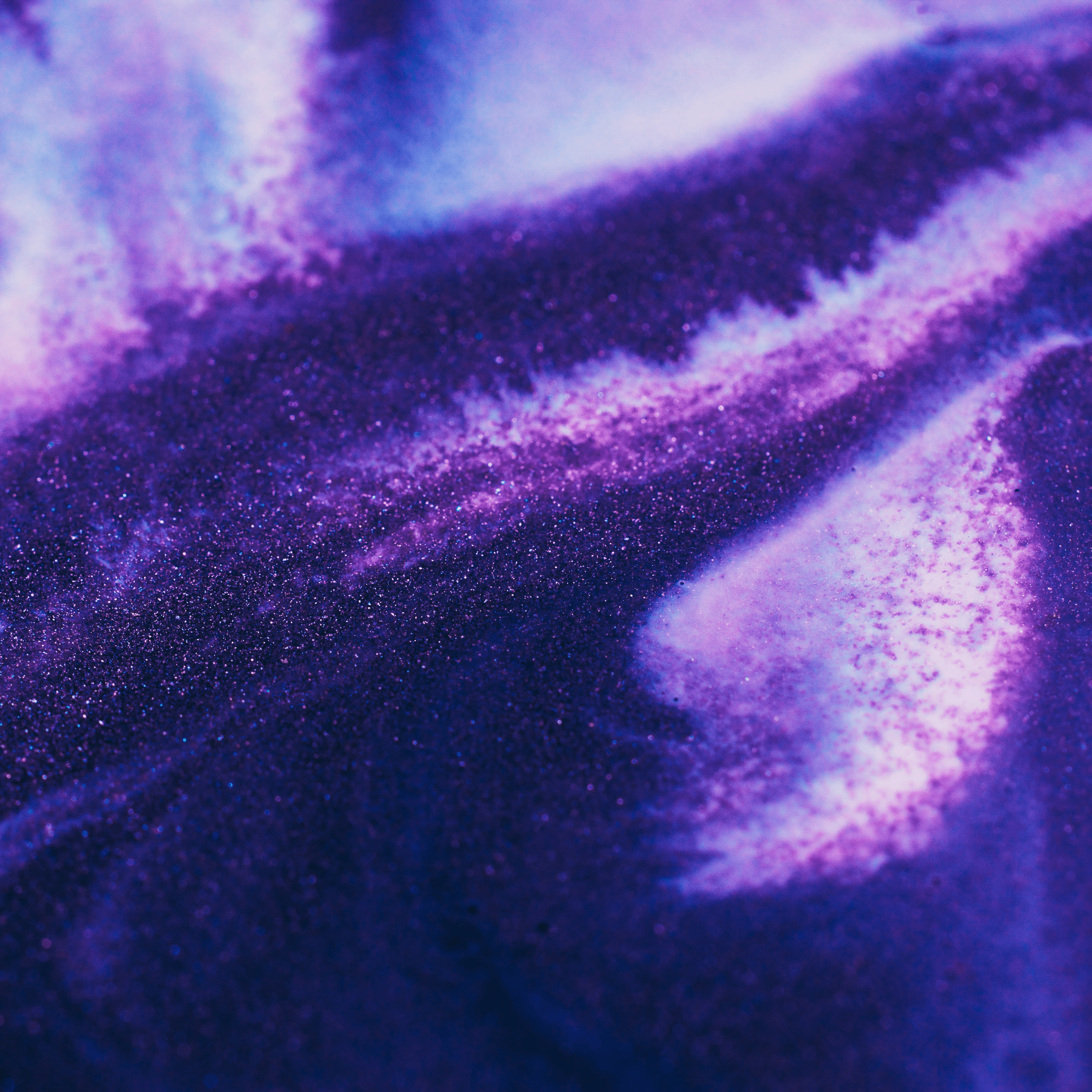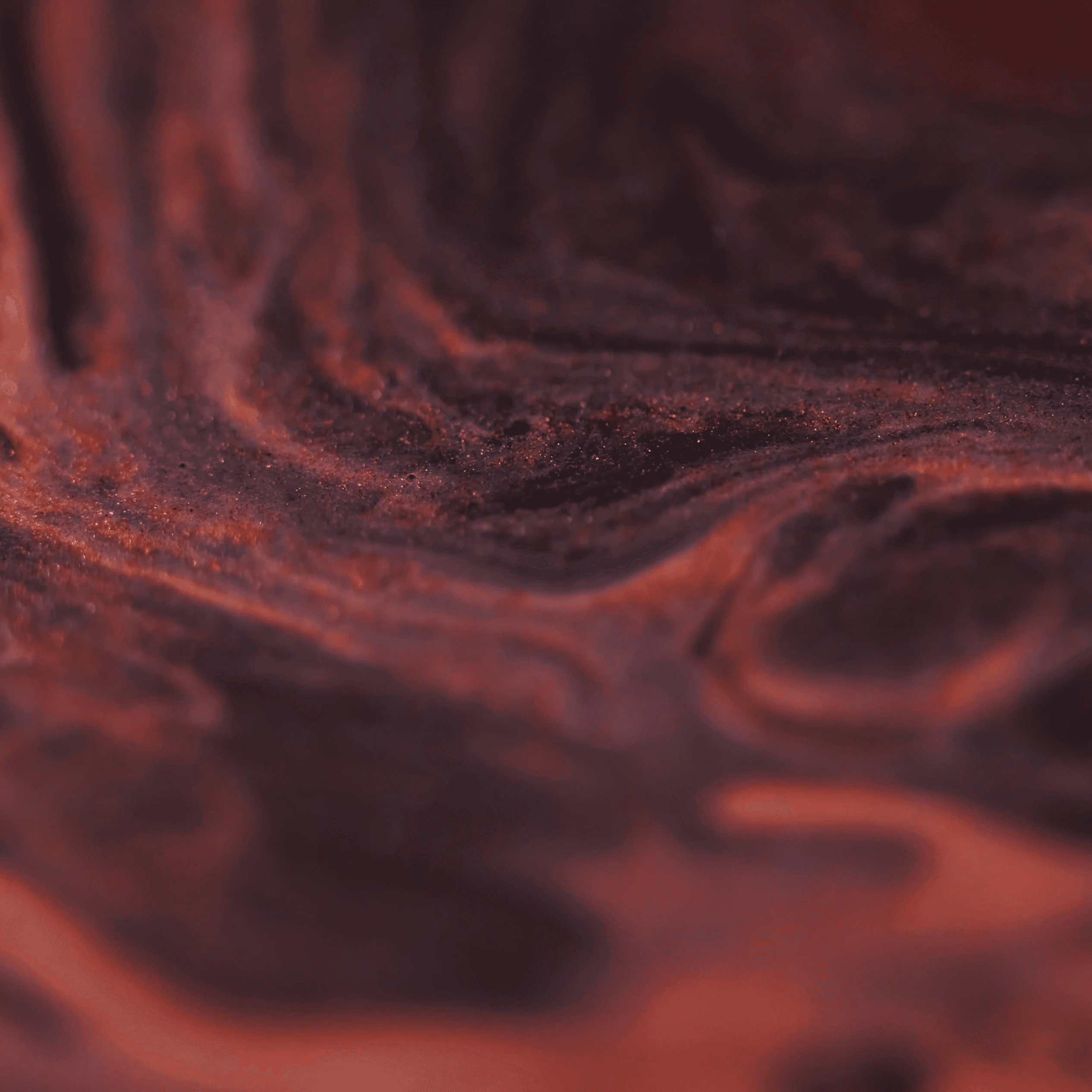Why learn Backend with Dart Frog
Jul 18, 2022
Guest User
Summary
Traditionally favored for frontend development, Dart lacked an effective backend framework until the introduction of Dart Frog. Dart Frog enables Dart and Flutter developers to build backends efficiently using a minimal, high-performance framework. Dart Frog simplifies backend development, making Dart an increasingly popular choice for full-stack development. Learning backend development with Dart Frog offers a unified codebase, and more.
Key insights:
Dart Overview: Dart is a general-purpose, object-oriented programming language with C-style syntax developed by Google in 2011, ideal for building frontend user interfaces.
Dart's Popularity: Dart's popularity has surged by 532% in the past year, thanks to its clear syntax, performance, and cross-platform capabilities.
Productivity and Performance: Dart’s syntax is concise, with powerful tooling, sound typing, and ahead-of-time compilation, making it fast and efficient.
Portability and Approachability: Dart apps can run natively on iOS, Android, and beyond, and it’s easy to learn for developers familiar with C++, C#, or Java.
Dart Frog for Backend Development: Dart Frog is a backend framework that optimizes backend development with features like hot reload, file system routing, dependency injections, and more. It allows Dart developers to build complete backend systems efficiently.
What is Dart?
Dart is an open-source, general-purpose, object-oriented programming language with C-style syntax developed by Google in 2011. The purpose of Dart language is to create frontend user interfaces for the web and mobile apps.
Syntactically, Dart is very similar to Java, C, and JavaScript. It is a dynamic object-oriented language with closure and lexical scope. Even though Dart was released in 2011, it wasn’t until 2015 when the introduction of Dart 2.0 saw a rise in Dart’s popularity.
It supports most of the common concepts of programming languages like classes, interfaces, and functions, unlike other programming languages. The following program shows an instance of simple Dart programming:

Should I learn Dart?
You should definitely as Dart is in growing popularity right now (+532% in the past year). Dart can be called user-oriented as it is focused on developing best-in-class user interfaces while providing excellent performance across all kinds of platforms and devices.
Why is Dart increasing in popularity?
In addition to having a great syntax and being easy to master Dart brings the following advantages that account for its increasing popularity.
Productive
Dart’s syntax is clear and concise, its tooling simple yet powerful. Sound typing helps you to identify subtle errors early. Dart has battle-hardened core libraries and an ecosystem of thousands of packages.
Fast
Dart provides optimizing ahead-of-time compilation to get predictably high performance and fast startup across mobile devices and the web.
Portable
Dart compiles to ARM and x86 code so that Dart mobile apps can run natively on iOS, Android, and beyond. For web apps, Dart transpiles to JavaScript.
Approachable
Dart is familiar to many existing developers, thanks to its unsurprising object orientation and syntax. If you already know C++, C#, or Java, you can be productive with Dart in just a few days.
Reactive
Dart is well-suited to reactive programming, with support for managing short-lived objects—such as UI widgets—through Dart’s fast object allocation and generational garbage collector. Dart supports asynchronous programming through language features and APIs that use Future and Stream objects.
How to Install Dart?
Dart SDK is a pre-compiled version so we have to download and extract it only. Windows users can install the Dart SDK using Chocolatey and follow the below steps:
Press Windows+R to open the Run Window
Type cmd in the Window
Press Ctrl+Shift+Enter
This will open the command box. To install Dart, type the following in the command prompt:
Developing a backend with Dart
Dart is great for developing interactive frontends using custom widgets. However, Dart did not have a backend framework like Flutter that is easy to comprehend, suits community development, and utilizes the class structure.
Flutter developers mainly employ Firebase for backend development. While frameworks like Firebase have many advantages, many developers feel that there is a need for improvement in service flexibility, pricing policy, and integration of third-party apps.
Enter Dart Frog
This problem gave rise to ‘Dart Frog’, a backend framework that helps developers successfully build backends using Dart. Dart Frog enables Dart and Flutter developers to utilize a combined set of tools that would let them share tools and models.
How does Dart Frog modify Backend development?
Dart Frog entails a simple core and a minimal Public API in order to reduce complexities, ramp-up, and user-load time. It aims to optimize the backend development approach by having backends that aggregate and utilize data from multiple sources. Some of its features are:
Dart Development Tools
Improve HTTP method specification per handler
DartFrog Testing Library (utilities for unit and e2e testing)
CLI new command to generate new routes and middleware
Hot Reload
File System Routing
Index, Nested & Dynamic Routes
Dependency Injections
Production Build
Docker
Generated Dart Client Package
Generated API Documentation
How to get started with Dart Frog?
In July 2022, we partnered with SideGuide to produce the first-ever course on developing your backend with Dart Frog. SideGuide is an advanced course platform built inside Visual Studio Code. In this way, you can go through the course contents while practicing coding simultaneously on Visual Studio.
With 20 hours of studying time and 11 chapters, Dart Frog course covers all sections from Dart Introduction to deploying your backend.
How to register for the Course?
You can register for the Course by following this link:
https://www.sideguide.dev/courses/dart-backend
What is Unique about the Dart Frog Course?
As mentioned above, Dart has traditionally favored frontend development and was always in need of an effective backend framework. With the advent of Dart Frog, developers do not have to employ other backend frameworks such as Firebase. This shift to backend development is significant and learning how to do it is a challenge.
The course is built inside VS editor, with code snippets and visual images to aid in your learning.
After going through ‘Basics of Backend’ and ‘Dart Refresher’, you would study the ‘Dart Frog’ section, detailing instructions for its installation, starting a new backend project, and how its features would be useful to you. An essential part of backend development is Routing, Creating Middleware, and JWT authentication, which the course also covers in quite detail. With any program, errors and exceptions aren’t an anomaly and you wouldn’t need to worry about them! You will go through the different types of errors, and how to handle them.
The best part about Dart Frog is that it can be connected to any database. You will learn how to connect your backend server to a database such as MongoDB and Firebase. After automated testing of your project, the most fun part would be deploying it on a server. And yes, this course will let you deploy your project on a server such as Heroku and you will be creating a real application!