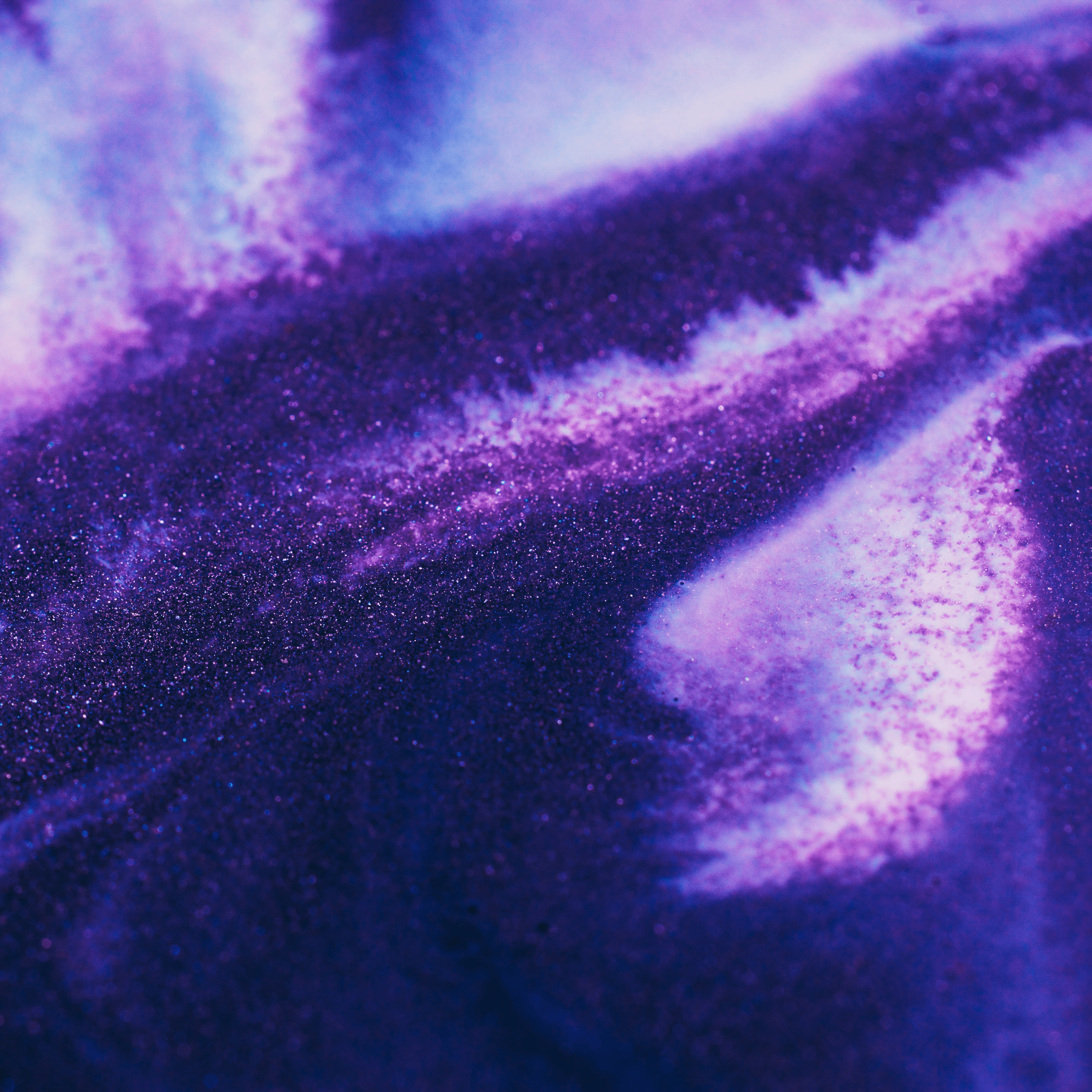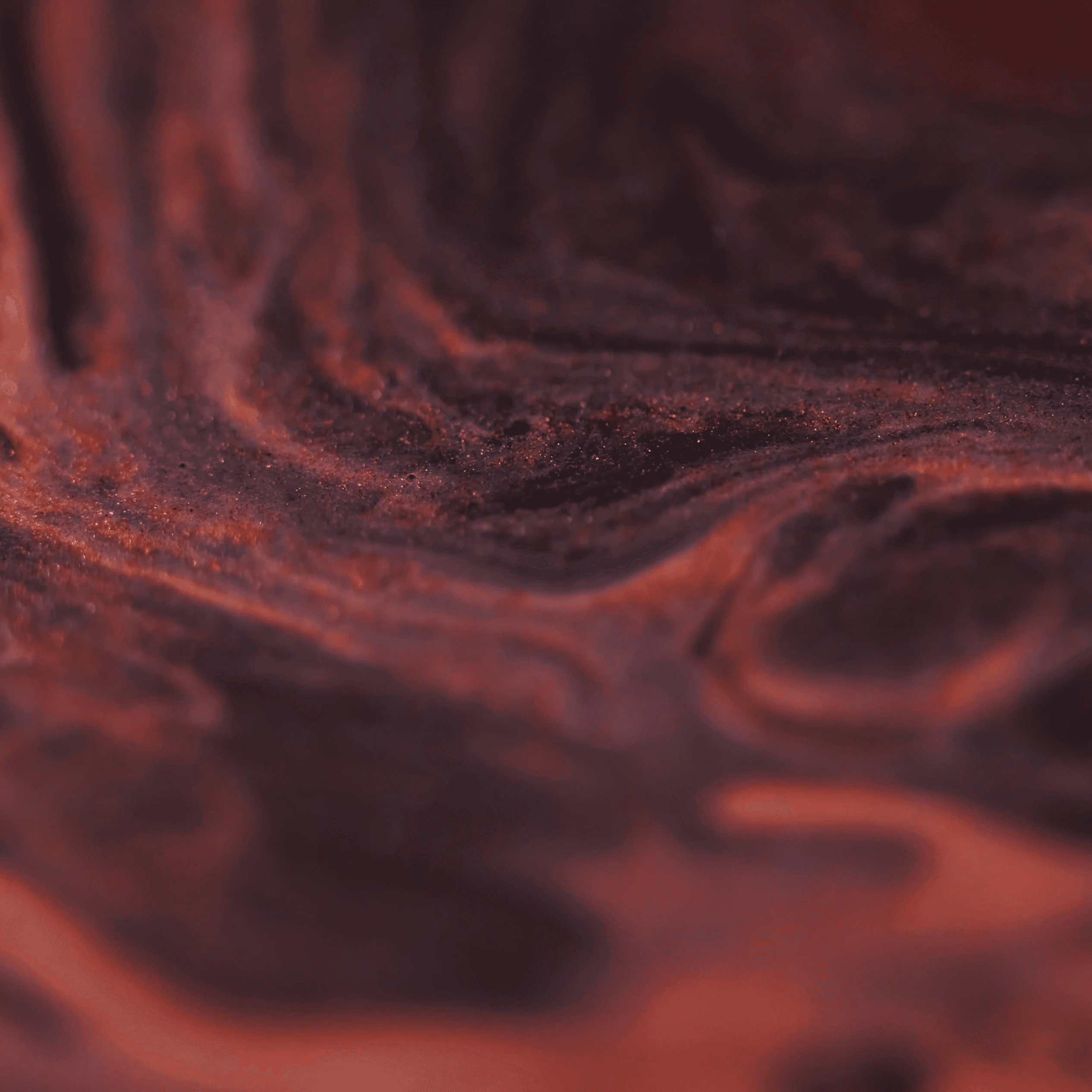Best React UI Libraries & Frameworks
Summary
React, developed by Facebook in 2015, is a powerful JavaScript library used for building dynamic user interfaces. It simplifies web development by combining HTML, CSS, and JavaScript into reusable components, facilitating the creation of modular and interactive web applications. React's component-based architecture, coupled with effective props and state management, enables developers to build scalable and responsive UIs across various web pages.
Key insights:
Component-Based Development: React promotes the creation of reusable UI components, enhancing code organization and maintainability.
Props and State: Components manage data flow using props for parent-child communication and setState for managing internal state changes, ensuring responsive UI updates.
Popular UI Libraries: Libraries like Material UI, React Bootstrap, Atomize React, Blueprint, Fluent UI, and Reactstrap provide prebuilt components and design systems for rapid UI development.
Customization and Flexibility: These libraries offer extensive customization options, allowing developers to tailor UI components to fit specific design requirements.
Community and Support: Backed by a robust community, React and its associated libraries receive continuous updates and support, ensuring compatibility with modern web development practices.
What is ReactJS?
React is a JavaScript library created by Facebook. It was released in 2015 and is used to build user interfaces. It's a simple way to create dynamic web pages by combining HTML, CSS and JavaScript.
React works by defining components and then connecting them together using props. It uses components to create modular views that can be easily reused across different pages.
ReactJS is mainly utilized to build visual, interactive websites and web apps.
React works by defining components and then connecting them together using props. It uses components to create modular views that can be easily reused across different pages.
A Component is one of the core building blocks of React. All React applications consist of a UI broken down into individual pieces called components.
I have compiled a list of some of the best React UI component libraries and frameworks that you can use to create wonderful UI designs.
Best React UI component libraries
Material UI
Material UI is a library of React UI components that implements Google's Material Design.
It includes a comprehensive collection of prebuilt components that are ready for use in production right out of the box.
Material UI is beautiful by design and features a suite of customization options that make it easy to implement your own custom design system on top of our components.
Installation:
React Bootstrap
ReactJS Bootstrap is a front-end toolkit component library developed by React to create responsive, component-based elements.
A contemporary of JavaScript Bootstrap, ReactJS Bootstrap is accessible, easy to integrate in your working environment, and has dynamic components to smooth web development.
Some of the commonly used React components from ReactJS Bootstrap include buttons, badges, input fields, tables, etc.
Installation:
Atomize React
Atomize React is a UI framework that helps developers collaborate with designers and build consistent user interfaces effortlessly.
Atomize let’s you build responsive React websites by utilizing some of its components including Flexible grid, style guide, spacing and good control to make the website responsive.
In order to promote fast development, Atomize has in-built icons, multiple customizations and auto-theme setup.
Installation:
Blueprint
Blueprint is a react based UI toolkit for web development. Moreover, it is an open-source project developed by Palatinir and is available on GitHub.
Blueprint is very optimized and popular for building interfaces that are complex data-dense for desktop applications. Card Component is used as a simple rectangular container, and it is used when the user wants to display content related to a single subject.
Installation:
Fluent UI
Fluent UI is a set of UI components and icons built in order to converge the set of React based component libraries in production.
Fluent UI components are highly customizable and you can easily integrate your custom theming and branding. Moreover, the bundle size is low and refactored components allow you to easily install the dependencies with ease.
Design Tokens ensure that Fluent UI updates in sync with updates across Fluent Design language. It is also WCAG 2.1 compliant and various users have attested to its optimal performance.
Installation:
Reactstrap
Reactstrap is a React component library for Bootstrap. Reactstrap is a bootstrap-based React UI library that is used to make good-looking webpages with its seamless and easy-to-use component.
Reactstrap does not embed its own style, but it depends upon the Bootstrap CSS framework for its styles and theme.
This allows you to have consistent styles across your React-based components and static parts of your site and allows you to include your own custom Bootstrap theme when needed.
Installation: