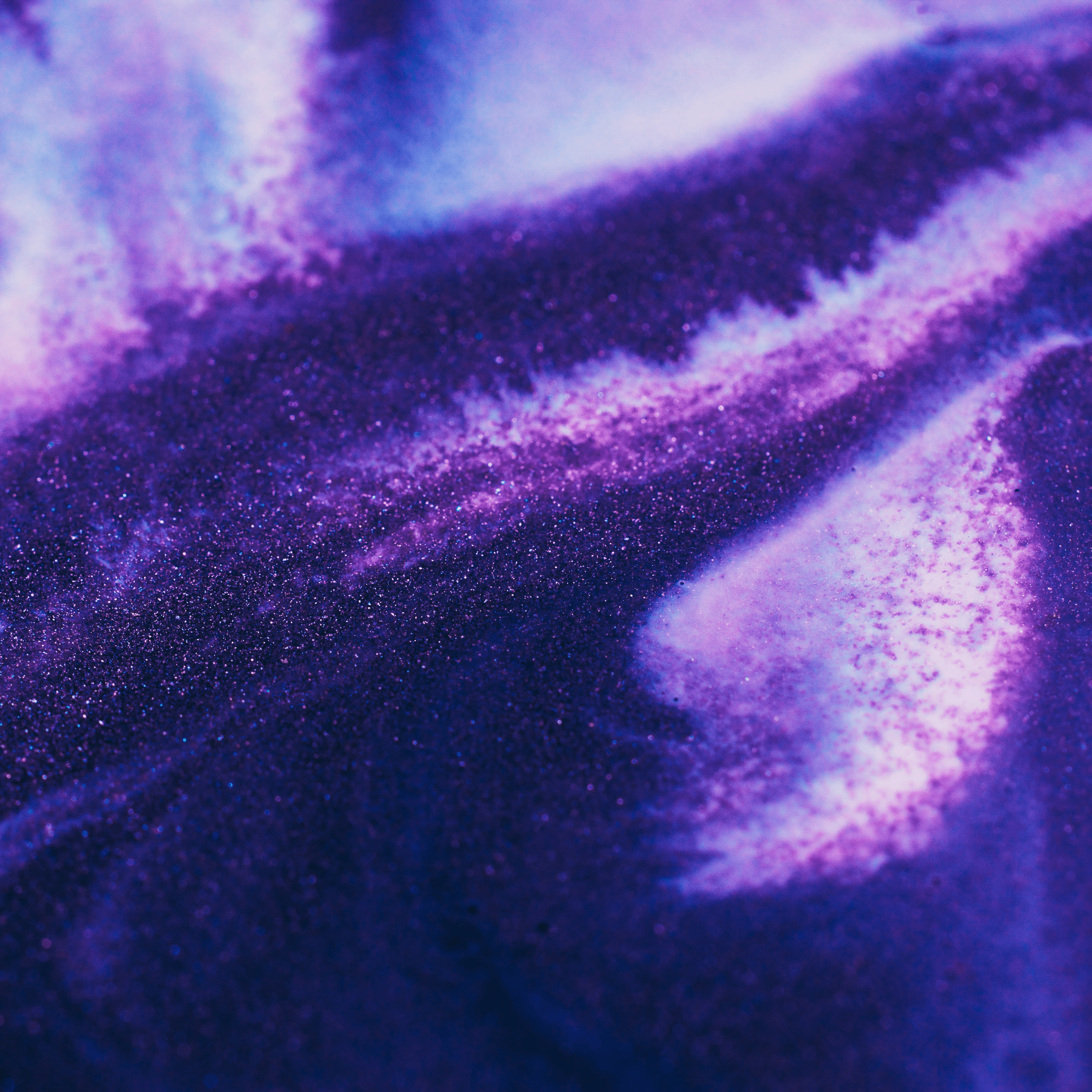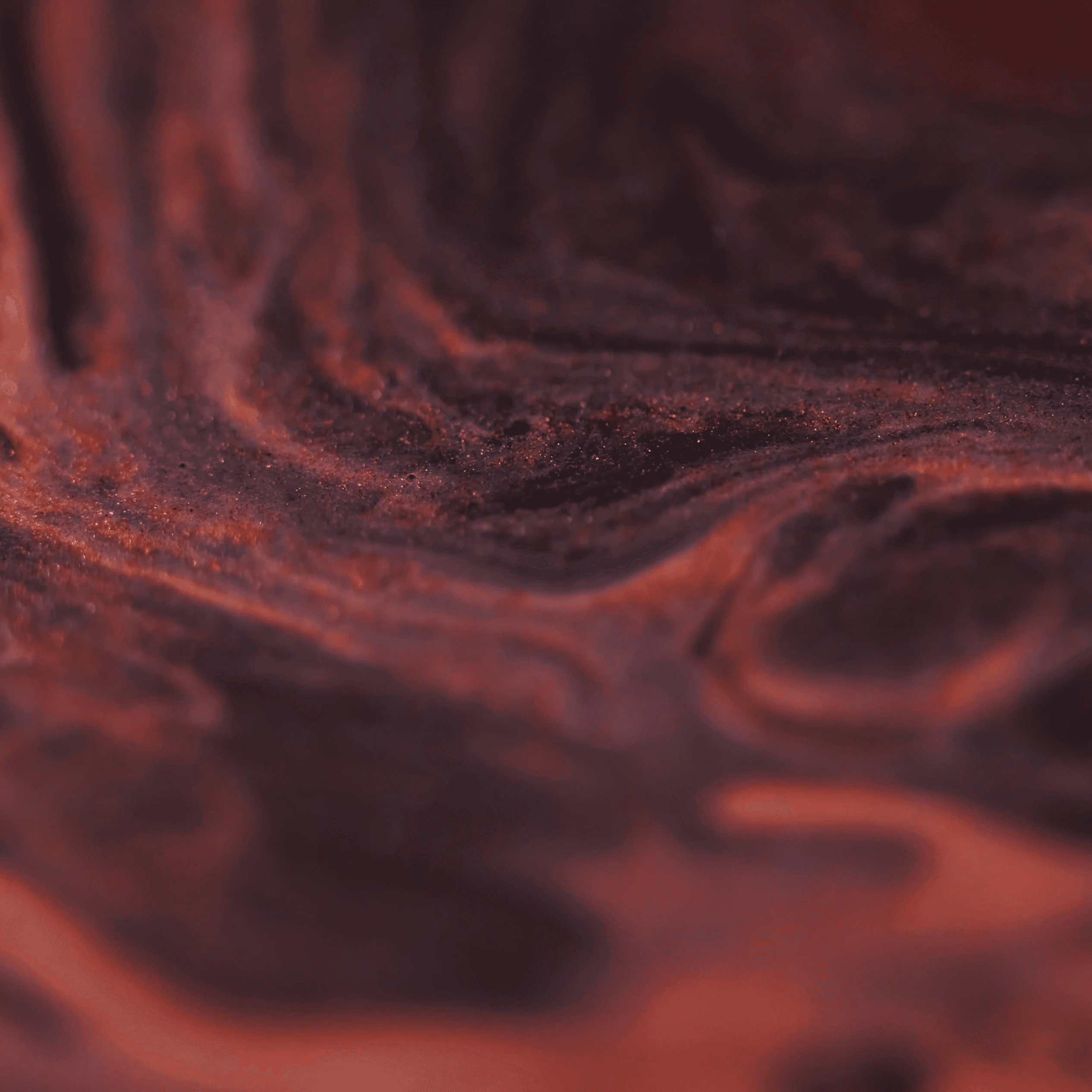Building a Recipe App with Flutter
Summary
Embark on the exciting journey of building a recipe app with Flutter! This guide covers everything from setting up your development environment to designing a visually appealing UI, fetching recipe data, implementing search functionalities, and adding user engagement features like personalization and social sharing. Learn how to make your app interactive with Flutter animations and prepare it for launch on multiple platforms.
Key insights:
Comprehensive Setup: Start by setting up Flutter and configuring the development environment to ensure a smooth app development process.
User Interface Design: Use Flutter widgets to create an intuitive and visually appealing interface that enhances user experience.
Data Management: Learn to fetch and display diverse recipe data from APIs or databases, and manage this data effectively within the app.
Enhanced Navigation: Implement advanced search and filtering options to help users easily find recipes that match their preferences.
Interactive Features: Integrate animations and personalization options like saving favorites and social sharing to engage users and enhance functionality.
Testing and Launch: Focus on thorough testing and debugging to ensure a robust app, followed by steps to deploy it on iOS and Android platforms.
Introduction
Get ready to bring your culinary skills to the digital realm as we explore the art of building a recipe app with the power of Flutter. In this in-depth guide, we will take you through the entire process of designing and developing a feature-rich recipe app that will delight food enthusiasts and aspiring chefs alike.
From setting up the development environment to fetching and displaying recipe data, implementing search and filters, and adding interactive features, we'll leave no stone unturned. So grab your apron and spatula as we embark on this exciting Flutter recipe app development journey!
Set Up the Development Environment
Let's start by preparing our development environment to whip up our recipe app. We'll walk you through the installation of Flutter SDK, configuring your preferred code editor, and setting up emulators or physical devices for testing. With Flutter ready to go, we'll be well-equipped to create a delightful app that serves up delectable recipes.
Designing the User Interface
The first bite is taken with the eyes, and the same applies to app design. We'll dive into the realm of Flutter widgets to create a visually appealing and user-friendly interface for our recipe app.
From crafting recipe cards and ingredient lists to designing navigation menus and search bars, we'll demonstrate how to achieve an aesthetically pleasing and intuitive UI.

Fetching and Displaying Recipe Data
Every great recipe app needs a diverse array of tantalizing recipes. We'll explore methods to fetch recipe data from various sources, such as APIs or local databases.
By leveraging HTTP requests and JSON parsing techniques, we'll populate our app with a scrumptious collection of recipes that will leave users hungry for more.

Implementing Search and Filters
Navigating through a vast assortment of recipes can be overwhelming. To make the user experience more delightful, we'll implement search and filtering functionalities.
We'll guide you in creating search bars, category filters, and dietary restriction filters that empower users to discover their desired recipes effortlessly.

Displaying Recipe Details and Instructions
It's time to dig into the heart of each recipe by displaying intricate details and providing step-by-step instructions. From captivating recipe images to ingredient lists and cooking directions, we'll ensure that users have everything they need to recreate culinary masterpieces in their own kitchens.
By incorporating features such as cooking times, difficulty levels, and nutritional information, users will have a comprehensive understanding of each recipe's requirements.

Personalization & Animation
To create a more tailored experience, we can implement personalization features in our recipe app. User authentication, the ability to save favorite recipes, create custom collections, and even share recipes with friends through social media integration will take the app to the next level of user engagement.
Moreover, Flutter's animation capabilities allow us to infuse our recipe app with delightful visual effects. From subtle fade-ins and smooth transitions between screens to interactive animations for buttons and ingredients, we can make the app feel alive and engaging.
Testing and Debugging
A well-tested app ensures a smooth and bug-free experience for users. We'll explore testing techniques, including unit testing for individual components and widget testing to verify the UI's behavior. Additionally, we'll leverage Flutter's debugging tools to identify and fix any issues that may arise during development.
With our recipe app polished and ready to be shared, we'll learn how to deploy it to different platforms, such as iOS and Android. Whether it's publishing the app on app stores or sharing it with friends and the Flutter community, we'll cover the necessary steps to make our app accessible to users worldwide.
Overview
Congratulations! You've successfully completed the journey of building a recipe app with Flutter. From setting up the development environment to designing the user interface, fetching and displaying recipe data, implementing search and filters, and adding interactive features, you've gained a comprehensive understanding of building a feature-rich recipe app.