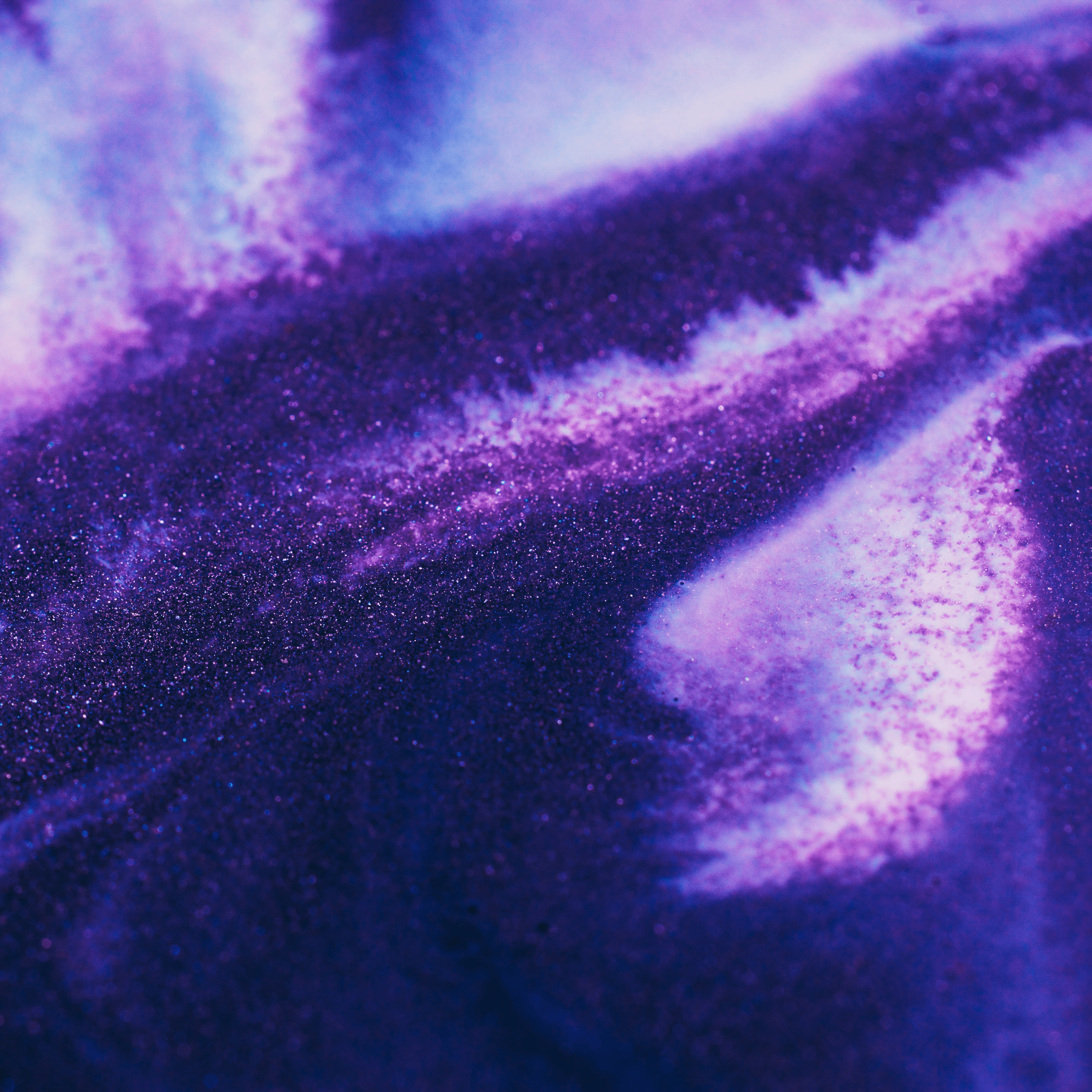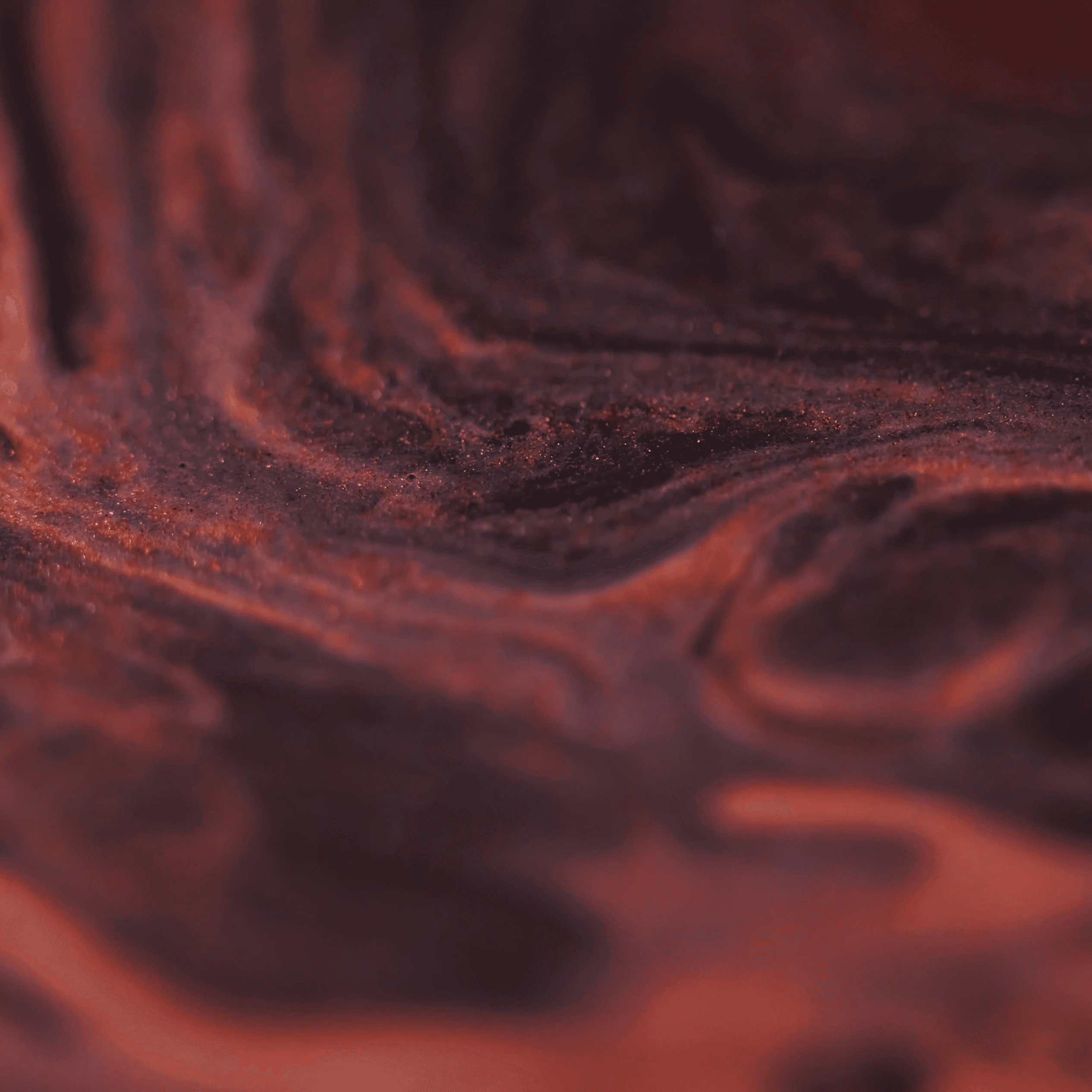Zapier MCP vs. Steve Chat: A Strategic Comparison
Summary
Zapier MCP excels at rule-based automation across 7,000+ SaaS apps, while Steve Chat, powered by the Steve AI OS, delivers adaptive, AI-driven workflow execution via natural conversation. Zapier is best for structured, predefined processes, and Steve Chat for dynamic, high-level tasks needing context and proactive decision-making. Their strengths are complementary in a modern automation stack.
Key insights:
Automation Logic: Zapier MCP uses explicit IF/THEN rules to manage workflows; Steve Chat infers intent and adapts without user-defined steps.
Workflow Flexibility: Steve Chat handles unstructured, evolving tasks like project planning or research; Zapier excels at predictable processes.
Interface Style: Zapier offers a visual, no-code UI; Steve Chat uses a conversational AI interface for intuitive task delegation.
AI Capabilities: Steve leverages Shared AI Memory, proactive task handling, and self-maintenance—Zapier does not offer AI reasoning.
Pricing Models: Zapier has tiered subscriptions; Steve Chat offers flexible pay-as-you-go and advanced enterprise plans with AI resource scaling.
Strategic Fit: Zapier suits those with clear workflows; Steve Chat is ideal for teams ready to embrace AI-led operations and decision-making.
Introduction
In the fast-paced world of business automation and artificial intelligence, two distinct solutions have emerged to streamline workflows: Zapier’s Multi-Step Conditional Paths (MCP) and Steve Chat. An advancement of Zapier's no-code automation technology, Zapier MCP allows thousands of SaaS apps to use sophisticated if/then workflow logic. The first AI operating system, Steve, is the foundation of Steve Chat, which provides a conversational, adaptive AI experience that can proactively handle tasks and choices. In order to assist business owners, startup founders, tech experts, and product managers in determining which tool best suits their requirements, this post offers an interesting comparison of Steve Chat and Zapier MCP, addressing their use cases, key features, and cost.
Use Case Analysis
1. Zapier MCP Use Cases
Zapier MCP is ideal for automating structured tasks across multiple apps. It works best in situations when conditions and actions can be used to explicitly define the workflow. For instance, a sales team can create an automated Zap that states: "Add a new lead from the website to the CRM; notify the sales director if the lead's budget exceeds $X." Such branching is enabled by Zapier's conditional logic (through its Paths feature): Do X if A occurs, and Y if B occurs. These features are effective for standard procedures including data syncing between apps, lead management, and customer support escalations. Essentially, Zapier MCP coordinates digital workflows by keeping an eye out for triggers, or events, and then using the rules you have established to carry out the appropriate activities in connected apps. Because data transfers automatically between services like email, CRM, spreadsheets, and project management software, there is less manual labor involved and a lower likelihood of human error.
Businesses frequently use Zapier MCP to enhance efficiency across applications. An e-commerce business, for example, might automate order processing. Depending on stock levels or order amount, Zapier might update inventory in a database, alert the shipping provider, and send a confirmation email upon order placement. Since Zapier integrates with more than 7,000 apps, the range of integrations is vast – covering marketing, finance, IT, and beyond. But these use cases all have one thing in common: the user has predefined the workflow logic. When you are aware of the precise steps and conditions of a process beforehand, Zapier performs exceptionally well. It is the preferred method for repetitive operations such as scheduling social media posts, routing form replies, and enforcing business rules (e.g., different email responses depending on client categories). Zapier MCP offers dependability and clarity in these situations: each action is carried out because the user set it up to do so under particular circumstances.
2. Steve Chat Use Cases
Steve Chat, leveraging the intelligence of the Steve AI Operating System, is suited for more dynamic and complex scenarios where adaptability and understanding are key. Steve Chat uses a conversational interface supported by AI-driven context rather than static rules. Imagine a startup entrepreneur saying to Steve Chat, "Steve, help me prepare a comprehensive market research report by Friday," as if it were a proactive team member. In this instance, Steve Chat will independently analyze the request, collect information from pertinent sources, produce insights, and put together the report. Steve determines the workflow by analyzing the intent, so the user does not have to specify which apps or steps to utilize. Because of this, Steve Chat is incredibly effective for unstructured or dynamic work like strategic planning, research, or multi-step issue resolution that may need last-minute alterations.
Another use case is workflow orchestration through conversation. Steve Chat could be asked by a product manager to "assign tasks to the team and set up a project plan for the new feature launch." Steve Chat can deconstruct the request using Steve's AI skills. It can organize meetings, allocate tasks according to team roles, establish a project timetable, and even modify the plan as tasks are completed. Steve is able to manage several things at once because of shared AI memory and contextual awareness, which is similar to a human assistant that retains instructions and adjusts to new information. Steve Chat may proactively recommend enhancements in day-to-day operations, such as informing a business owner, "I noticed our inventory for Product X is low and sales are increasing." Should I place a new order? Static conditional reasoning is not as effective as this proactive, AI-driven help. Steve Chat thrives in use cases that need intuition and flexibility, such as autonomously maintaining systems (e.g., resolving a minor IT issue before anybody notices) or giving decision assistance by analyzing large statistics. The main idea is that Steve Chat provides a smooth, autonomous, and predictive experience for optimizing business processes by managing both high-level goals and the procedures necessary to get them
Feature Comparison
Both Zapier MCP and Steve Chat aim to streamline workflows and boost productivity, but their approaches differ fundamentally.Steve Chat offers an AI-powered conversational assistant, while Zapier MCP offers a rule-based automation engine. A comparison of their salient features may be seen below:

Pricing Overview
Zapier MCP: Zapier's subscription model is tier-based. Small teams and individuals sometimes begin with Zapier's free plan, which only permits a certain amount of automation—that is, Zaps with a single trigger and action.You will want a subscription plan as soon as you require more intricate processes (many actions or conditional branching). Multi-step Zaps and conditional Paths are unlocked with the Professional plan, which costs about $19.99 a month when paid annually. In addition to offering more tasks per month and more sophisticated features like shared workspaces and premium support, higher levels (Team, Enterprise) also come with higher prices. Task volume also affects Zapier's pricing: plans are limited by the number of tasks you complete each month, and each action execution counts as a task. Higher subscriptions offer tens of thousands or more tasks each month, whilst a Professional plan might only have a few thousand. You pay more as you automate more with this transparent and scalable strategy. The main takeaway from MCP is that a premium plan is necessary in order to fully utilize multi-step conditional logic across apps, but this investment often pays off by saving countless hours of manual work.
Steve Chat: In contrast, Steve Chat’s pricing is not a straightforward self-serve subscription because it is part of a broader AI Operating System aimed at both enterprise-level transformation and individuals. Steve is available to businesses on a subscription or licensing basis, which may include special contracts. Consider it less like signing up for a particular app and more like embracing an intelligent platform.
Pricing starts at $20/month for regular use with advanced features, or $1/credit for occasional pay-as-you-go usage with no monthly commitment. In addition, Steve Chat offers 5$ worth of free credits upon signup.
Businesses that require Steve Chat's highly autonomous AI support would find the investment worthwhile because it offers improved productivity, smarter workflows, and better decision-making, all of which can result in a sizable return on investment.
Conclusion
Zapier MCP and Steve Chat represent two different paradigms for improving business productivity. Similar to conscientious automation tools, Zapier MCP connects programs and data using precise rules and does exactly what you instruct. For businesses with well-defined procedures that wish to do away with manual steps, it is a tried-and-true method. With Zapier's visual interface, even non-technical people can construct helpful automations, and the learning curve is low. Zapier is a dependable and affordable option for many common needs, such as syncing contacts, delivering notifications, and enforcing basic business logic. Its consistency and breadth of integration are what make it valuable; you can be sure that action Y will always occur across thousands of potential apps if condition X is met.
On the other hand, Steve Chat is akin to an intelligent virtual COO embedded in your operations. It not only follows instructions but also understands goals and can figure out the “how” autonomously. For businesses wishing to transition from manual decision trees to AI-guided procedures, this solution excels. Steve Chat is able to engage in dialogue, obtain background information, and then take charge of tasks like creating a report, streamlining a timetable, or suggesting a course of action. Static workflows are unable to match the proactiveness and adaptability it brings. Steve Chat provides a preview of what it is like to have a self-improving, always-on assistant on staff for progressive companies prepared to embrace AI at its core. Steve's conversational interface, for instance, enables users to complete difficult tasks just by asking, eliminating the need to choose which program to launch or which script to execute.
Think on the needs and resources of your company when deciding between Steve Chat and Zapier MCP. Zapier is probably the sensible choice if your problems can be resolved with simple automation and you want complete control over every stage. It is reasonably priced, well-researched, and tried-and-true in the automation industry. Steve Chat, on the other hand, might be revolutionary if you deal with more complex, fluid issues and want to delegate not only the clicking but also, to some extent, the thinking to an AI. It is particularly appealing to people who wish to use AI-driven intelligence to improve productivity and optimize workflows. Keep in mind that Steve Chat’s adoption is a bigger strategic move – it may require more investment and a cultural shift to working alongside an AI OS.
In the end, Steve Chat and Zapier MCP are not exclusive to one another and may even work well together in some situations. The two applications highlight a similar idea: using technology to increase productivity and save time. Businesses today have a wealth of options for automating and innovating their operations, whether it is through Steve Chat's adaptive intelligence or Zapier's explicit logic. Decision-makers may choose the solution that best fits their workflow automation plan with confidence if they are aware of the features, pricing, and use cases of each.
Authors
Upgrade to Adaptive Automation
Discover how Steve—Walturn’s AI OS—redefines productivity by autonomously managing complex workflows, from research to project execution.
References
“Plans & Pricing | Zapier.” Zapier.com, zapier.com/pricing.
“Use Conditional Logic to Filter and Split Your Zap Workflows.” Zapier, 18 Feb. 2025, help.zapier.com/hc/en-us/articles/34372501750285-Use-conditional-logic-to-filter-and-split-your-Zap-workflows.
“What’s Included in Zapier’s Free Zaps Plan?” Zapier, 11 Dec. 2024, help.zapier.com/hc/en-us/articles/32337438839565-What-s-included-in-Zapier-s-Free-Zaps-plan.